A Social Security Number (SSN) is a unique nine-digit identification number assigned to individuals by the U.S. government for tax and other purposes. The primary purpose of an SSN is to track an individual’s earnings and their contributions to the Social Security system, which is a federal program. If you are not eligible for an SSN, you may be eligible for an ITIN.
In addition to its use in the Social Security system, an SSN is used to track wages and reporting income to the government. You must have an SSN for employment, and often for banking and credit purposes. Many government agencies, including the Internal Revenue Service (IRS), also use SSNs as a means of identifying individuals for tax reporting purposes.
You are required to have an SSN to be paid for work in the U.S. If you will work for Washington University, the university will need your SSN in order to pay you. Check with your hiring department to find out if you can start working while applying for an SSN.
Assigned for life
If you return to the U.S. in the future, you will have the same SSN. If you already have an SSN from a previous stay in the U.S., you do not need to apply for a new one.
What is a Social Security card?
A Social Security card lists your unique 9-digit SSN issued by the U.S. Social Security Administration (SSA). The card (and your SSN) will be necessary to work in the U.S. and to file taxes. A Social Security card is NOT a work permit.
Example Social Security card:
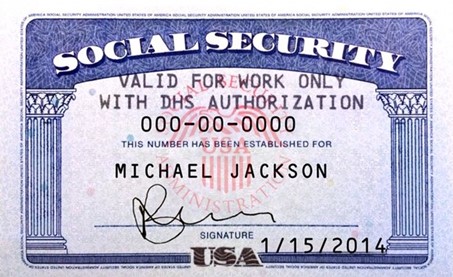
Who is eligible to apply for an SSN?
Only students or scholars in active immigration status are eligible to apply for an SSN. If your SEVIS record is not “active,” the SSA will not be able to verify your immigration status.
IMPORTANT: Newly arrived F-1 and J-1 students are eligible to apply after once their SEVIS record is “active.” It will be made active after you have both enrolled in classes AND completed the required immigration check-in. You will receive confirmation from oiss@wustl.edu when this SEVIS registration is complete.
Students and scholars in active immigration status in the following situations may apply for an SSN:
- F-1 students with a job offer for on-campus employment and approved SSN Supplement Form from OISS
- F-1 students with approved CPT or OPT work authorization
- J-1 students with a job offer and written work permission from their DS-2019 sponsor
- J-1 visiting scholars
- J-2 dependents with work permission from USCIS (Employment Authorization Document)
- H-1B & O-1 visa holders
- Individuals with other types of immigration status allowing employment
Please note:
F-2 dependents are not eligible for Social Security Numbers.
Students who receive a stipend or a taxable scholarship and are NOT employed, should apply for an Individual Taxpayer Identification Number (ITIN) instead.
If you are ineligible to apply for an SSN
And you need to file taxes (as a scholarship or fellowship recipient):
Follow the steps to apply for an Individual Taxpayer Identification Number (ITIN).
And you wish to apply for a Missouri drivers license or state ID card:
Under this circumstance, you can request that the SSA issue you a Form SSA-L676, “Refusal to Process SSN Application.” Individuals in the following immigration statuses need an SSA L-676 (SSN refusal letter) in order to apply for a Missouri Driver License or State Identification Card:
- F-1 students without employment
- F-2 dependent family members
- J-2 dependent family members without employment authorization
- H-4 dependent family members without employment authorization
Keep your SSN secure
Your SSN is sensitive, personal identification information. It is important to keep it safe and out of the hands of scammers who wish to use it to utilize your identity or credit history.
- Do not carry your Social Security card with you unless you need it for a specific purpose.
- Memorize your SSN for times you will need it.
- Be careful sharing your SSN by email, text, voicemail, and fax. For example, your SSN could get intercepted and read after you send your information. There are sometimes ways to help keep your information safe — for instance, by using a VPN on an unprotected Wi-Fi network. But the safest way to share may be face to face with someone you know and trust.
- If you’re unsure if you should share your SSN as requested in any way, contact us at oiss@wustl.edu.
- When an employer is setting up payroll and tax paperwork at a new job.
- When setting up a new bank account, opening a credit card, or applying for a loan.
- When a business needs to check your credit in order to apply for an apartment, sign up for utilities, or get a contract-based mobile phone plan.
Call the Federal Trade Commission at 877-438-4338, or file a report with the agency online. You can also reach the fraud hotline for the SSA’s Office of the Inspector General at 800-269-0271, or submit a report to the SSA Inspector General office online.
The SSA offers the ability to block electronic access to your number. It could be a good option if you need to lock down your account following a fraud incident. Call 800-772-1213 to request a block.
Additional Resources
- Steps to apply for an SSN
- Steps to apply for an ITIN
- Social Security Administration – official website
- Internal Revenue Service (IRS) – official website
- International Students and Social Security Numbers – SSA publication
- Foreign Workers and Social Security Numbers – SSA publication
- Identity Theft and your Social Security Number – SSA publication
- What to know about identity theft – from the Federal Trade Commission (FTC)