Customs and Border Protection (CBP) records travel in and out of the U.S. electronically through the I-94 Arrival/Departure Record for all international non-immigrant visitors to the U.S.
This record lists your entry date, port of entry, and immigration status in which you were admitted to the U.S. The I-94 record may be required as proof of status for F-1 or J-1 benefit applications, employment verification and other official purposes.
On this page
Access your I-94
When traveling through an air or seaport into the U.S., you may not receive an entry stamp in your passport. Instead, your electronic I-94 records your admission information. Students and scholars who come through a land border crossing must request a paper I-94 card. If you receive a paper I-94 card, keep the card stapled in your passport at all times.
After you arrive in the U.S. by air travel, you should download and save a copy of your electronic I-94 record from the CBP website. It’s important to check that your electronic travel record is accurate and accessible. Keep the I-94 record with your other immigration documents in your electronic files. New students and scholars will need to submit the “Most Recent I-94” to complete OISS immigration check-in upon arrival to WashU.
Below is a photo of the section you will need to select on the CBP I-94 website to request your most recent I-94:
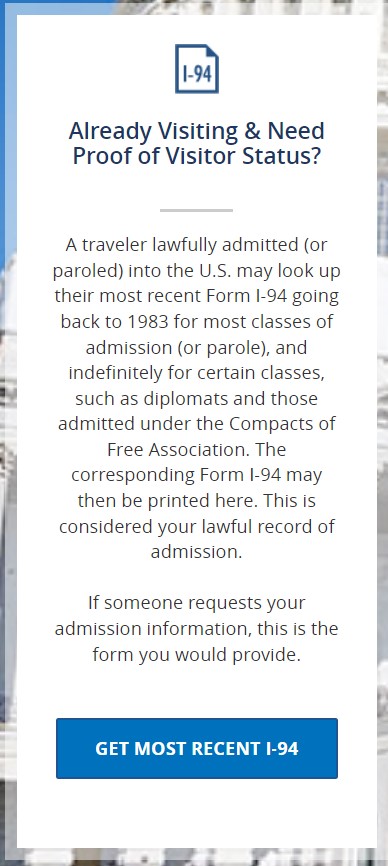
CBP does not issue an I-94 automatically when you enter the U.S. by land border. The cost of the I-94 is included in the ticket price when you travel by air. When traveling by land, it is your responsibility to request an I-94 up to seven days before you travel and to pay the fee (currently $30). It is essential that you do so.
To obtain your I-94 record when entering the U.S. by land:
- Go to the CBP I-94 website
- Click on “Apply for New I-94″and then click the box titled “Visiting the U.S. & Arriving Via a Land Border or Selected Ferry“
- Complete the required information and pay the I-94 application fee (via PayPal or credit/debit card)
- The I-94 you apply for in this manner is provisional. You will also need to appear at a port of entry within seven days of completing this online application. If you do not appear within seven days or are not issued an I-94 for any reason, there are no refunds.
- At the port of entry, submit your biometrics (if required) and complete an interview.
- Bring the documents you entered into the application with you to the port of entry.
- A CBP officer may ask you for evidence of your residence, employment and/or travel plans.
When you arrive in the U.S. as an F-1 student or J-1 exchange visitor, you will see “Admit Until Date” on your I-94 form listed as “D/S.” D/S stands for “duration of status,” which means you can stay in the U.S. as long as you maintain your immigration status. This duration is based on the end date of your academic or exchange program, found on your Form I-20 or Form DS-2019. If you reach this end date, your status has ended.
Students on F-1 OPT or J-1 Academic Training are also granted “D/S” because they continue to be in F-1 or J-1 status during those practical training periods.
Your H-1B approval notice (I-797) confirms that your petition was approved, but your work authorization is determined by the I-94 record issued upon entry to the U.S., which may have a shorter validity period than the I-797. Therefore, the I-94 is the definitive document for work authorization as it specifies the actual authorized stay and work period.
I-94 corrections
CBP systems sometimes make errors in electronic I-94 records. Some errors, especially those regarding visa type or date of expiration, can impact your immigration status.
How to request a correction to your I-94 record if there is a mistake:
- Refer to this CBP Site to find the correct email address for your U.S Port of Entry. You must contact the site where you entered the U.S.
- If your U.S. Port of Entry was Chicago, Illinois, send email to i94chi@cbp.dhs.gov.
- If your U.S. Port of Entry was St. Louis, Missouri, send email to gmb.stl_airport@cbp.dhs.gov.
- Subject line: I-94 correction request
- Body of message: be sure to include your full name (as listed in your passport) and a clear explanation of the error, including the date of arrival to the U.S. and city/airport of arrival
- Attach images of the following:
1) U.S. visa page from your passport or I-797 Approval Notice if you are a scholar/employee without a physical visa (Canadians are exempt from the visa requirement and will not attach a copy of a visa)
2) Passport bio/photo page
3) Copy of the flight itinerary with the airline and flight number for your entry to the U.S. with the error
Please allow 10 business days for this issue to be resolved. If it remains unresolved after 10 business days, contact your OISS adviser for further guidance.
I-94 frequently asked questions (FAQs)
Upon entry, you should check each field on your I-94 to ensure it is accurate. The Arrival/Issued Date should match the last entrance into the U.S. Class of Admission should match your immigration status. If you are in F or J immigration status, the Admit Until Date should be D/S, or duration of status. All other visa types will have a specific date in the Admit Until Date field, which signifies the end date of your immigration status. If there is a mismatch of information, contact OISS immediately.
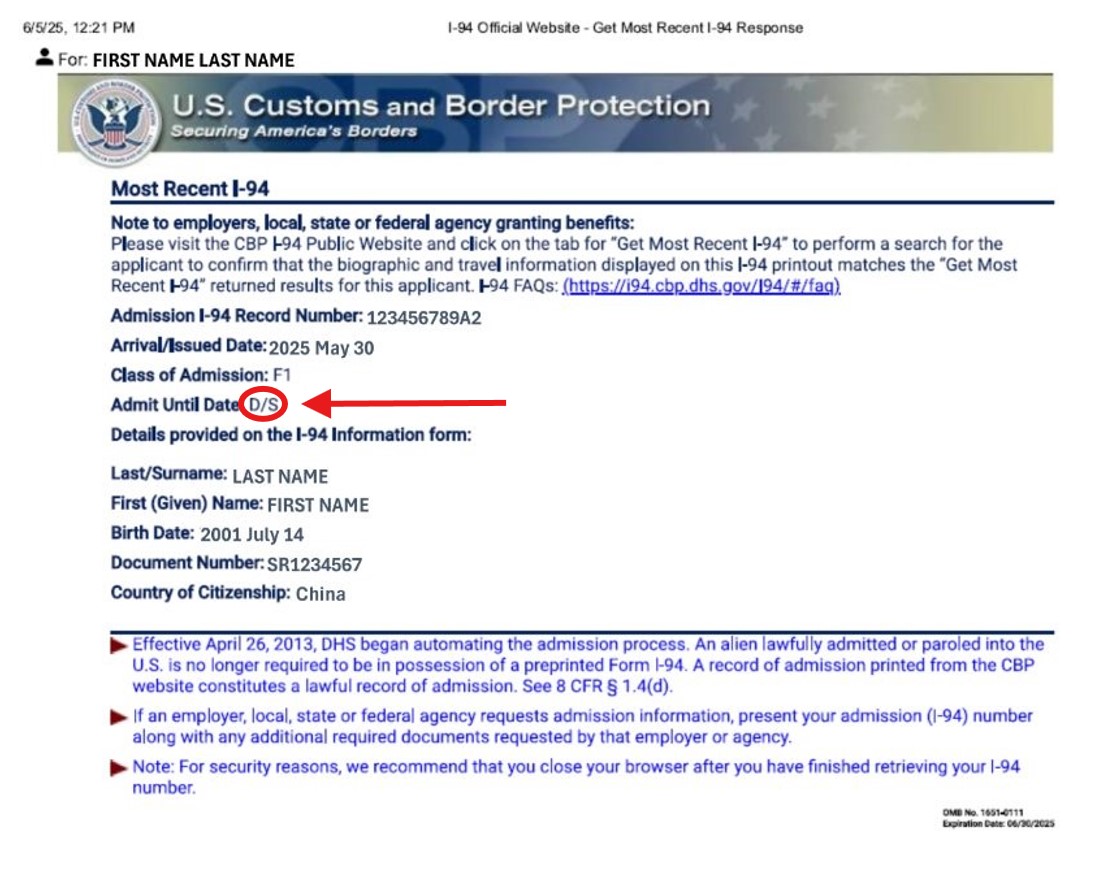
Yes. The I-94 travel history is often used as verification for immigrant and non-immigrant benefits. OISS recommends students and scholars check the Most Recent I-94 and the Travel History. If there is an arrival or departure date discrepancy, it is best to submit the I-94 correction request.
All international students and scholars check the I-94 immediately after each reentry into the U.S. The I-94 is updated to your Most Recent I-94 upon each reentry into the U.S.
Yes. OISS recommends students and scholars keep a printed and/or digital copy of their most recent I-94 at all times.
No. OISS recommends students keep a printed or digital copy of their most recent I-94, but you are not required to upload this document to MyOISS.
No. You must renew your passport before your new I-94 expiration date. Your I-94 record is what dictates your legal status in the U.S., not the I-797 approval notice. You will be required to renew your passport and travel outside the U.S. and re-enter again to be granted the full period of stay. To do so, you must carry your expired passport with the visa stamp and your new passport. If no action is taken, you cannot work at WashU after your passport and I-94 expiration date.
If you cannot travel abroad, alert your supervisor. WashU will need to submit a request to extend your status before your I-94 expires. Please consult with an OISS scholar adviser if you have additional questions.
No, if you have not traveled outside of the U.S. since your change of status was approved. If you have traveled back to the U.S. since, then yes. Your most recent I-94 will be based on the immigration status in which you entered the U.S. Therefore, it may still list your prior immigration status. The I-797A approval notice sent from USCIS should confirm your new immigration status, and include an I-94 at the bottom of the form.
Keep this document safe. When you travel outside of the U.S., you will need the I-797A approval notice and attached I-94 for both travel and your application for a new visa stamp. Be sure to check your I-94 on reentry to verify that your new status is recorded correctly.
If you reentered the U.S. in your new immigration status, and your I-94 still lists your prior status, contact OISS immediately and follow the instructions to submit an I-94 correction request to CBP.
No. Your I-94 records the passport and visa stamp you used to enter the U.S. during your last trip. Therefore, there is no information to correct. However, after your next reentry into the U.S., your I-94 will record the number of your new, valid passport.